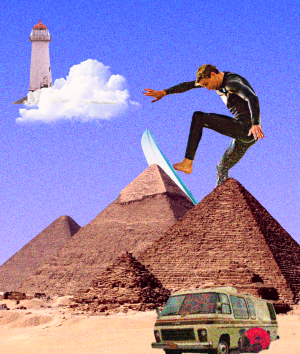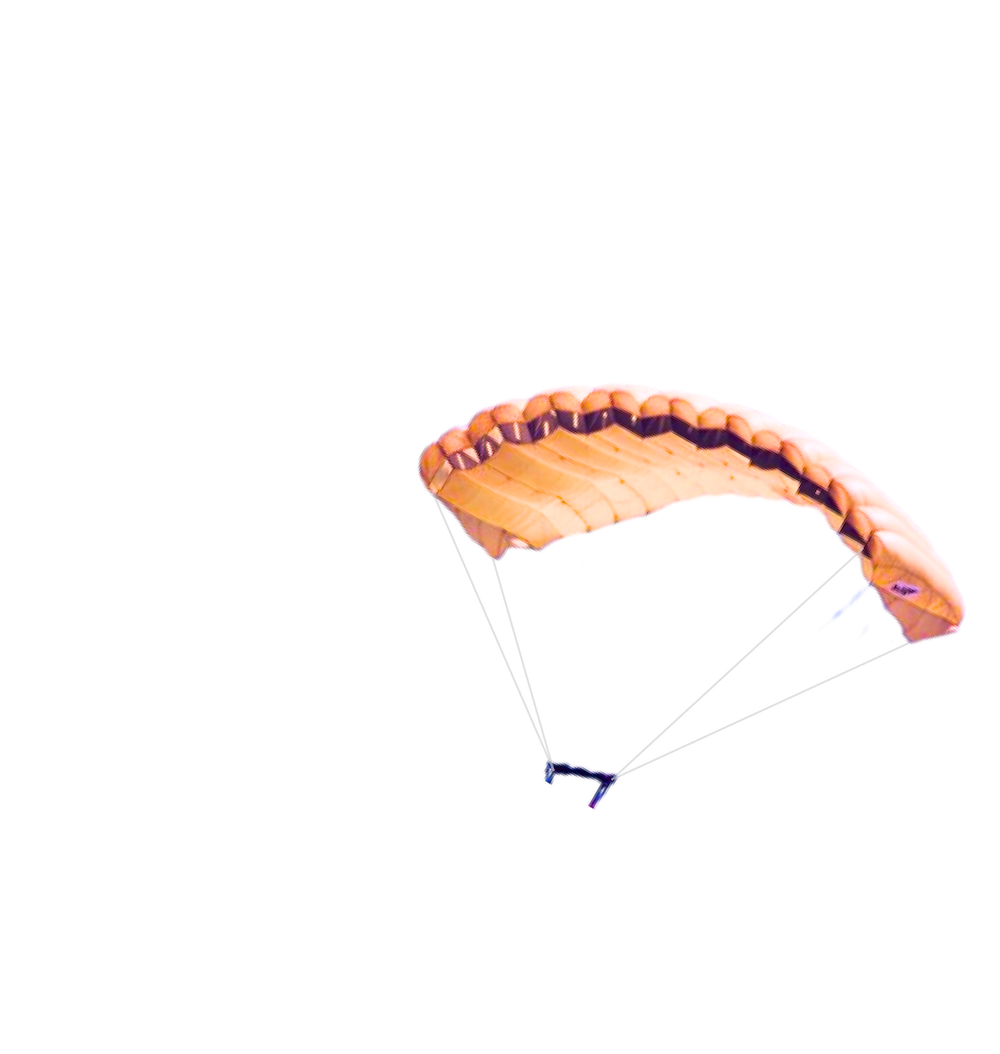We get it, you’re a creature of habit, you’re busy and one of the last priorities on your seemingly never-ending to-do list is updating how you access online government services. We’d like to say, “no worries, it can wait!” but truth be told, these are some pretty important changes to ensure your business remains compliant when AUSkey retires at the end of March this year. What’s that? One more addition to that list of yours and you’ll be retiring? Have no fear, read on for an easy, all you need to know guide about myGovID.
What is myGovID?
myGovID is an authentication service that allows you to prove who you are online. It is different to your myGov account. The main benefit is security - something that in a rapidly advancing technological world, we could all use a bit more of.
It’ll be essential to have your myGovID set up to access the ATO portal. It will replace all other login details, allowing you to complete BAS lodgments, tax returns, super payments, update your ABN and more. We told you it was important.
From 25 January 2020, myGovID has become the default login option for online services for agents. It is available as an app through the Apple App Store or Google Play Store and is compatible with Apple devices using iOS 10 or above and any Android device using Android 7.0 or above.
How to set up myGovID
In order to set up your myGovID, you will need the following:
- A smart device (iOS 10 or later, or Android 7.0 or later).
- An email address that is unique to you and not shared with other people.
The steps required to set up my GovID are as follows:
- Download and open the myGovID app, entering your details such as full name, date of birth and email address on startup.
- Attach the necessary identity documents through the myGovID app.
The following are relevant Australian identity documents for myGovID:
- Driver’s license or learner’s permit
- Passport
- Birth certificate
- Medicare card
Once the myGovID is set up, you can link your myGovID to a business via Relationship Authorisation Manager (RAM) by logging into the RAM website . Once in there, you can link your business’ Australian Business Number (ABN) to your myGovID account. The principal authority of the business will have to link their myGovID to their ABN in RAM first. Then they can set up and import authorisations for other employees via RAM.
OK, let’s break it down. Setting up your myGovID
We promised we’d make it simple. So, here we go, a step-by-step breakdown to setting up your myGovID.
1. Determine if you have an Apple iOS-based mobile phone or an Android-based mobile phone.
a. If you have an Apple iOS-based phone, is the software iOS 10 and above?
b. If you have an Android-based phone, is the software Android 7.0 and above?
2. Determine if you have an email address that is unique to you and not shared with other people.
3. Download the myGovID app, either from Apple App Store or through Google Play.
4. Open the myGovID app, and enter your personal details, such as full name, date of birth and email address.
5. Determine if you will require the Basic or Standard identity strength access.
a. If you require Standard identity strength, it allows you to access all participating government online services once you have attached two of the following Australian identity documents:
- Driver's license or learner's permit
- Passport
- Birth certificate
- Medicare card
b. If you require Basic identity strength, it will allow you to access some participating government online services. You will only need to add one or no identity documents. (Note: most government online services will not accept this identity strength.)
6. Determine if you need to link your business to your myGovID.
a. If you do, you can link your Australian Business Number (ABN) to your myGovID via Relationship Authorisation Manager (RAM) via the RAM website .
7. Determine if you need to authorise other employees’ access under the same ABN.
If you do, you will have to link the principal authority of the business first, and then import authorisation for the other employees via RAM.
That’s it! Take five and give yourself a pat on the back, your business is ready come the end of March.
Still got some questions?
Why can't I install myGovID onto my phone?
You will have to ensure that the software on the phone is: iOS 10 and above for Apple phones, or Android 7.0 and above for Android-based phones. Please upgrade the software if possible.
Where do we need to send the original or certified copies of our identity documents to enable myGovID?
There is no need to send in your original or certified copies of your identity documents. The government will accept legible scanned or photographed copies of your identity documents uploaded through the app.
Why do I need to change to myGovID when AUSkey still works well?
AUSkey will be made obsolete by the end of March 2020. There are no plans to continue support for AUSkey after that date, and you will not be able to access the government online services via AUSkey.
So that’s it!
You’re all set and come the end of March your business won’t be running into any compliance issues (go you!).
Need specific advice regarding your transition to myGovID? Contact us to speak to a member of the BlueRock Accounting team.