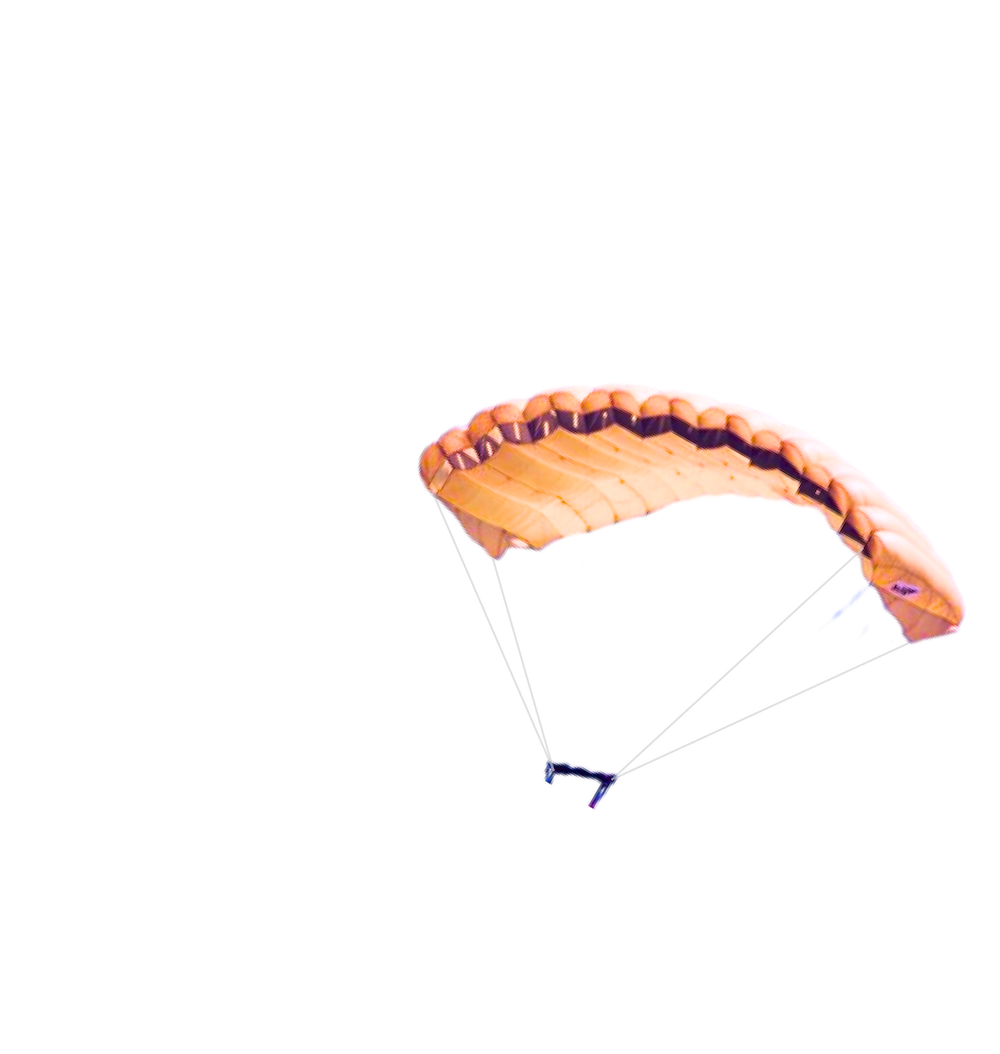We’ve got an experiment for you. Before you continue reading this article, put yourself in your customer’s shoes and take a look at your business’s website. Don’t go straight to your website’s address. Start in Google, Facebook or Instagram.
Pretend you’re looking for the product or service that your business provides. How easy is it to find your website? If you’ve found it, what do you see? Look at the colours, the typography, the images. Read some of the content. Does it look and sound like your business?
Click through a few different pages. How quickly do they load? Try to submit an enquiry or make a purchase. How many steps did it take to get to checkout? Are you feeling frustrated yet?
How do you think this experiment would play out if you watched over a friend’s shoulder? Or better yet, a customer’s?
Your Business's Website is Everything
In 2018, there were more than three billion internet users, and in Australia, 88% of our population was online. Mobile technology has made the internet more accessible, with web page views from mobile phones expected to grow to 63.4% of total internet users in 2019. It’s where people go to solve problems, research businesses, purchase products and interact with brands.
Today, you simply can’t afford to have an underperforming website. Research by Amazon found that for every 100 milliseconds it took for its website to load, the company lost 1% in sales.
If your business isn’t connecting with customers in a meaningful way; if your website isn’t providing an exceptional experience at every moment, then how do you intend to stay relevant in 2019? How do you expect to compete with the thousands of other businesses that are leveraging their websites as a source of competitive advantage?
Think of your website as your virtual shop front. When your customers visit your website, is every single moment of the experience encouraging them to take the next step in engaging with your business? Not sure? Well, then your website is not performing for you.
In this article, we explore four ways to improve your website experience to give your business the competitive advantage it needs to succeed. We know that the vast world of digital technology can get complicated, so we’ll keep it simple with some easy-to-understand analogies.
SEO: Create a Visible Business Online
First things first: how easy is it to find your website? Imagine a shopping mall with two billion stores – that’s the number of websites in existence today. You can’t expect consumers to spend hours looking for your store in this mega-mall. You need to make it easy for them.
It’s the same for your website. The majority of people use search engines such as Google, Bing, Yahoo and YouTube to look for the product or service your business offers. If your website can’t be found easily on these search engines, you’re missing out on huge opportunities.
In fact, it’s been reported that 95% of users won’t even go past page one of Google search engine results. This is the reasoning behind search engine optimisation (SEO), a complex process for ensuring search engines, and potential customers, can find your website with ease.
There are a number of strategies used to improve the ranking of a web page in search engine results. One of these strategies is keyword research, which involves identifying popular words that people enter into search engines and using these words on your site.
Creating high-quality content that your customers find valuable – think blog articles, social media or email newsletters – plays a significant role in driving people to your site.
Take this a step further with content amplification or online advertising – through social networks such as Facebook, Instagram or LinkedIn. These platforms are powerful tools for driving people to your website, but be careful about which platforms you choose to use – if you’re selling software, SnapChat probably isn’t the right channel for you. It’s all about knowing who your customers are and understanding where to find them.
Tools like Outbrain , a content amplification platform, can help connect businesses to audiences by promoting content alongside editorial pieces on popular sites.
Another strategy is link building, which is the process of acquiring hyperlinks from other reputable sites. Think of it like any recommendation. If your foodie friend suggests a new restaurant to try, you’re likely to trust their recommendation. Search engines approach how they trust websites in a similar way.
Wondering how to check website performance? Give HubSpot’s Website Grader a go.
Brand: Create The Right Impression
Does your website look like something straight out of 2002? First impressions matter. It only takes one glance for a visitor to decide whether they want to interact with your business, and a poorly designed site is an instant turn off. But it’s not just about those first few seconds. In fact, every moment a visitor is on your website is important.
Think of it like this: how many times have you walked into a supermarket to buy a few items only to walk out with shopping bags full of groceries? This is no accident. There are whole teams dedicated to how retail stores are designed and laid out. From where products are placed on the shelf, to the music being played over the speakers, to how and where promotions are advertised. Everything is carefully considered to encourage sales.
A well-designed website should reflect your brand. It’s how a lot of potential customers will first interact with your business, so it’s critical that the style and messaging is consistent with how you want your business to be perceived. But first, you need to have a solid understanding of who your audience is and what it wants.
By knowing your audience, you can build a strong brand that deeply resonates with your customers – a brand that targets the right people, anticipates their needs and exceeds their expectations. Not sure what your customers want? Ask them. Send out feedback surveys, read the comments on your social media pages or use a tool like SEMrush’s Brand Monitor to track what people are saying about your brand online.
Design: Improve The User Experience
Another key thing to note when it comes to your website design is the ‘mobile-first’ principle. A 2017 Google study found that 46% of respondents prefer to use their smartphones to make purchases. So it’s important that you design a site that looks good and functions well on mobile.
But good design isn’t only about visuals and branding. User Experience (UX) design is changing what visitors expect of your website. UX design is less about style and more about creating a seamless website experience for the user. It’s about designing a website with customer satisfaction as the goal.
The Optix website is a great example of good UX design – navigation on every page, strong brand messaging, clear calls to action. All wrapped up to provide the user with a seamless, relevant experience that encourages them to take the next step in engaging with the business. This is what’s known as a ‘sticky’ site – if your site is compelling enough, visitors will want to stick around.
According to Google, 53% of mobile site visitors will leave a page if it takes more than three seconds to load. If your website visitors are getting frustrated at how long it takes your homepage to load, can’t seem to find the Contact Us page, or are clicking away halfway through your ten-minute sign-up form, these are all signs of poor UX design.
Fortunately, there are some things you can do to improve your page load time, such as:
- Running a compression audit : visuals are important, but images are one of the main drivers of a slow website. A compression audit involves identifying all the images on your site, removing any images you don’t need, converting the others into an appropriate size and format, compressing your image files (you can use an optimization software like Compressor.io ) and updating file names.
- Using a caching plugin: a cache is a collection of stored data. When your site wants to access this data, it must go through a number of processes before it can retrieve the information. Caching allows your computer to access data quicker, improving the speed of your site. If you’re using WordPress to host your site, you can use an easy-to-use plugIn like WP Rocket to switch on caching.
- Improving JavaScript performance: JavaScript is a programming language that allows you to create interactive effects on your site. Unfortunately, it can also slow down your page load time. You can defer JavaScript loading until after other elements have loaded on your page. This can be easily achieved by using the WP Rocket plugin.
To test how quickly the pages on your website load (just one aspect of your website’s UX design), use Google’s free PageSpeed Insights tool.
Personalisation: Make The Experience Unique
There’s nothing quite like that feeling when your barista starts remembering your name and order. When a business can demonstrate that they know who you are and what you like, it makes you feel valued and appreciated as a customer.
Just because the store has moved online doesn't mean you can’t offer that same level of personalisation.
Website personalisation is a powerful practice of providing a personalised website experience that is different for each user.
The easiest way to personalise the customer experience is through targeted social media or email marketing campaigns. If you have a mailing list and some demographic data, you can use this to create and distribute content especially for them.
You can also personalise your website experience based on geo-targeting. For example, you could redirect users from China to a website that has been translated into Mandarin. You can also personalise websites based on information you’ve collected from your customers. If you know from your data that a customer has a family with three young kids, you could show them a blog article about family-friendly activities for the weekend, or promote a deal on kids toys.
Amazon is one company that is doing personalisation well. Log on to Amazon and you’ll be presented with a range of recommendations suited to your lifestyle, interests and previous purchases.
How Can You Improve The Performance Of Your Website?
If you need help improving your business’s website, BlueRock Digital can help.
We take a customer-centric approach to delivering functional and memorable digital experiences, whether it’s through targeted landing page campaigns or multi-channel eCommerce solutions.
Our team of experts drives improved website performance through full-stack services - from driving qualified traffic to your website through digital marketing campaigns right through to optimising back-end systems that streamline the customer experience at every touchpoint.
Need help improving your website's performance? Get in touch for a free consultation with one of BlueRock's website specialists.