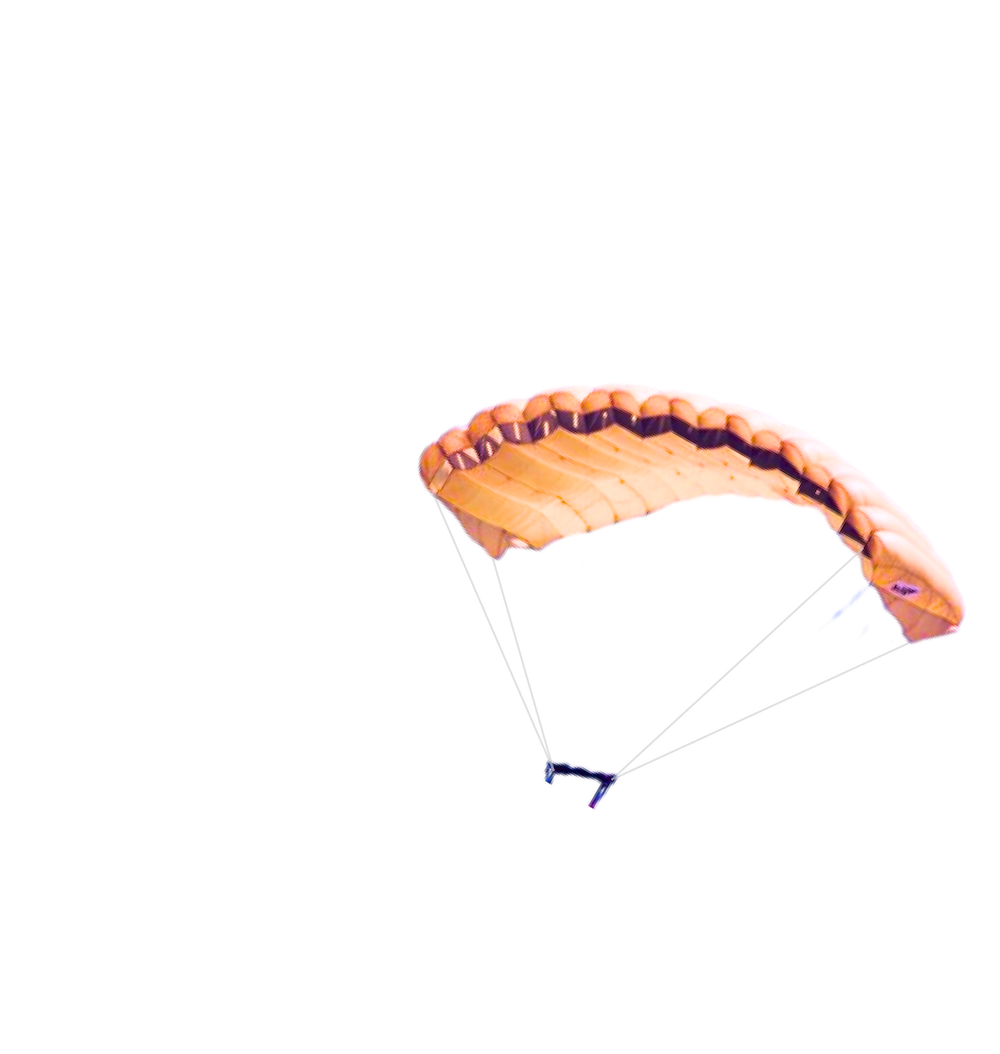Guest author: Megan Reid, BHlthSc MPhysioPrac
For many of us, working from home often seemed like a dream come true. Staying in lounge clothes for the whole day, snacks whenever you felt like them and being in the comfort of your own home – perfect! However, in the current climate, working from home has become necessary and, instead of feeling like a luxury, it has become an inconvenience.
At Total Physiocare, we have compiled some tips to smooth the home office transition on the body and mind, and maintain some work–life separation in the process.
As social distancing has been in effect for a few weeks now, our home offices have probably been operational for a while. However, as the days get colder, it’s tempting to curl up on the couch where it’s comfy and warm to answer those emails.
Good in theory, not in practice.
Working away from your desk will likely cause some neck, back and shoulder aches and pains, and will mean there is no separation between the “workplace” and “home”. We will touch on preventing those unwanted pain niggles later, but let’s stick with your workday set-up.
Create the ideal home office set-up
The location of your home set-up is very important. It will allow you to keep some distance between “work” and “home” life, even though there is little to no actual distance. Ensure your workspace is somewhere separate from the main living spaces of the home. This will set the right mindset for a day of work, and will help clearly separate between where your work will happen and where you go to relax and unwind afterwards.
A spare room or study works well, or even a desk away from the main living space. Make sure it is not on the couch, bed or in front of the television!
Now let’s chat about your posture. Below are some simple points to consider when setting up a new workspace, or re-evaluating your current space:
- When sitting on a chair, avoid stools or chairs that encourage a slouched back.
- You should have the knees and hips bent at a 90* angle when sitting.
- Your wrists should be in line with the fingers when hovering over the keyboard and the elbows should be parallel to the floor. If you are not a touch typist, you may opt to have the forearms supported on the desk. In this case, your chair may need to be situated higher so your elbows are a little straighter and the wrists can remain in line with the fingers when typing.
- Keep your chair at a height that allows your feet to remain flat on the floor. If you are shorter, you may need a small foot stand under your feet to keep your legs at the ideal 90 degree angle.
- Allow the screen to be distanced around an arm’s length away from the face and the top of the screen should be set around eye level or slightly lower. This will also help to avoid eye fatigue.
Don’t take anything into your home office that you wouldn’t take to work. So, avoid the temptation of having your favourite TV show playing in the background, leave your phone away from your workspace if you don’t need it for your job, and try to minimise other distractions.
Set a healthy work schedule
Now that the office set-up is ready to go, ensuring that everything operates smoothly through an effective routine is the next thing to consider. Make a schedule that follows some simple guidelines.
Take frequent breaks
Take breaks at consistent times. Set aside a morning/afternoon coffee break and a lunch break that stays the same. If you need a reminder, set them up on your phone or computer. This will maintain a routine that will break up your workday.
Add some social time into your day to switch off and recharge. When taking your breaks, you can coordinate with a work colleague to have a phone call or facetime to help stay connected.
Try to decrease your screen time during your breaks. You will be spending increased time in front of computer screens and TV screens at this time. Try to read a book, talk to a housemate/partner/child, enjoy some time to yourself, or whatever else you prefer!
Avoid burnout
Having these breaks and your set schedule may help to avoid the dreaded burnout. Once you find yourself on a roll working without distractions, it can be easy to just keep at it until you realise you have put in a massive work day, have barely eaten, and haven’t drunk any water along the way.
If you can avoid burnout, you’ll find that getting started in the morning is a lot easier, and you’ll have reduced fatigue and increased motivation. Motivation is especially challenging to maintain during this time as there are so few other activities and outings to set our sights on.
Be kind to your body and mind and allow breaks, and you’ll find you are a lot more productive and motivated as a result.
Start and finish work at the same time each day
This point seems simple but, while working from home, it’s very easy to hit the snooze button a few extra times each morning. Treat every day working from home as normal, as if you were travelling to the workplace.
Have a consistent start and finish time, as it will keep your mind in work mode during work time and allow you to switch off after work to wind down.
Stretch your body regularly
Take care of your body as well! Below we have some great, quick office stretches to help break up your work day and allow your body to ward off the niggles, aches and pains that may crop up from working at home. These exercises can be repeated 5-10 times per stretch and every 1-2 hours throughout the day, or as needed.
- Neck: https://www.youtube.com/watch?v=ARfWgQio7yo
- Upper Back: https://www.youtube.com/watch?v=Bbg5IZqLjnA
- Lower Back: https://www.youtube.com/watch?v=dmmNbN7H2oM
Total Physiocare have new videos uploaded frequently that can be found easily at: https://totalphysiocare.com.au/videohub/
Use these tips to help you manage working from home, so you can manage both your physical and mental health, which are equally important. Ensure that you enjoy your downtime after work, and unapologetically put away the emails, spreadsheets, eat good healthy food, include some socially distanced conversations and watch your favourite TV show to help unwind.
Reset and recharge before the next work day can commence!